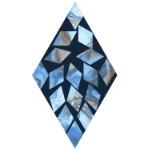Product Properties
| Package name | WordPress |
| Application name | WordPress |
| Volume selectable | yes |
| Dependencies | Apache HTTP Server 2.2 > Web Station, MariaDB 10, PHP 7.3 |
| Service name (SSH) | pkgctl-WordPress |
| Shared Folder | /web/wordpress (DSM6); /web_packages/wordpress (DSM7) |
| Home Folder | no |
| Licensing | no |
| Hyper Backup support | no |
| Certificate selection | no |
| Privileges | no |
| Application portal | no |
| Firewall port | 80, 443 |
| Date | 12 Oct 2021 |
| Version | 5.7.2 |
| DSM | 6.2.4 / 7.0.1 |
Functionality
WordPress is an open-source blog tool and publishing platform for the internet. It is a Content Management System or CMS powered by PHP and MySQL.
Installation
In Package Center, select the WordPress package.

Click the Install button and select a Volume if multiple Volumes exist on your NAS.
All packages that this WordPress package depends on are installed first.
Configuration
During installation, you set up WordPress with the MariaDB database. First, you provide the password for the database root account. In the next step, you tell the name of the WordPress database (default: wordpress) and the user that WordPress will use to access that database (default: wordpress_user).
After installation, you run the WordPress installer itself. This is a PHP script (install.php) where you tell what the site’s name is, the first user and administrator for the site, and its email address.
Logging and notification
There is no logging or notification in WordPress.
Stop and run
From Package Center, select the WordPress package. Select Stop from the drop-down list to stop the service, or click Run to start it again.
Uninstall and removal
From Package Center, select the WordPress package. Select Uninstall from the drop-down list to uninstall the service and application.
Along with uninstalling the WordPress package, the database wordpress and user wordpress_user are also removed from the MariaDB database.
The /web/wordpress folder and its contents are also removed.
Notes
You can install WordPress without the package from Synology. This gives you more flexibility and a better experience, but is more complex to set up. For more details, please refer to Successfully Install WordPress on Synology NAS (part 1).
Update schedule WordPress by Synology, in date-version format:
2023-04-25 – 6.1.1
2022-02-17 – 5.8.3
2021-09-07 – 5.7.2; 2021-02-23 – 5.5.3
2020-04-28 – 5.3.2
2019-11-26 – 5.2.4; 2019-06-11 – 5.2.0
2018-12-19 – 4.9.8; 2018-07-19 – 4.9.7; 2018-03-20 – 4.9.4
2017-12-13 – 4.9.1; 2017-06-29 – 4.7.5; 2017-04-06 – 4.7.3; 2017-02-21 – 4.7.2; 2017-01-04 – 4.6.1
2016-08-18 – 4.5.3; 2016-06-06 – 4.5.2; 2016-03-03 – 4.3.2
Thanks for reading
This post is donation-ware, and I made it to help you. Please consider leaving a comment or buying me a coffee if it did. I will be eternally grateful.
Paul Steunebrink / Storage Alchemist