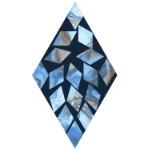The Index page connects you directly to all four categories. Select the category to start reading or do a search from the sidebar.
Beginner
These are the last two posts in this category.
-
8-Synology Default Applications
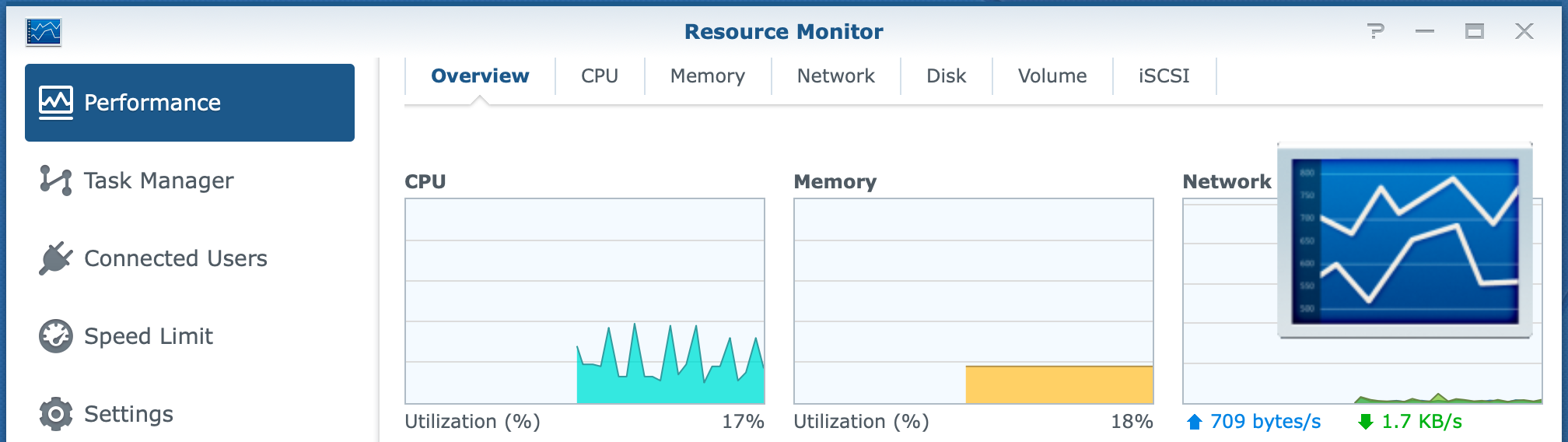
The Synology default applications are always installed on your NAS because you need them. Start with learning what default applications are and what they do.
-
7-Packages For Your Synology NAS
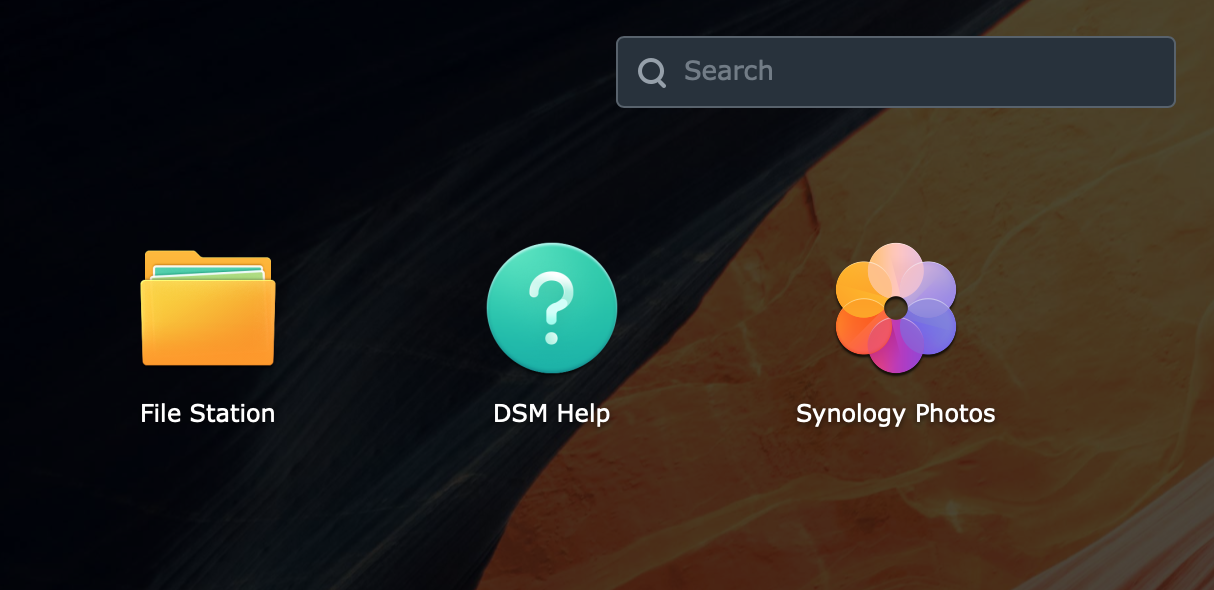
In this module, you discover what packages mean for your Synology NAS.
How to
These are the last two posts in this category.
-
How To Create A Shared Folder
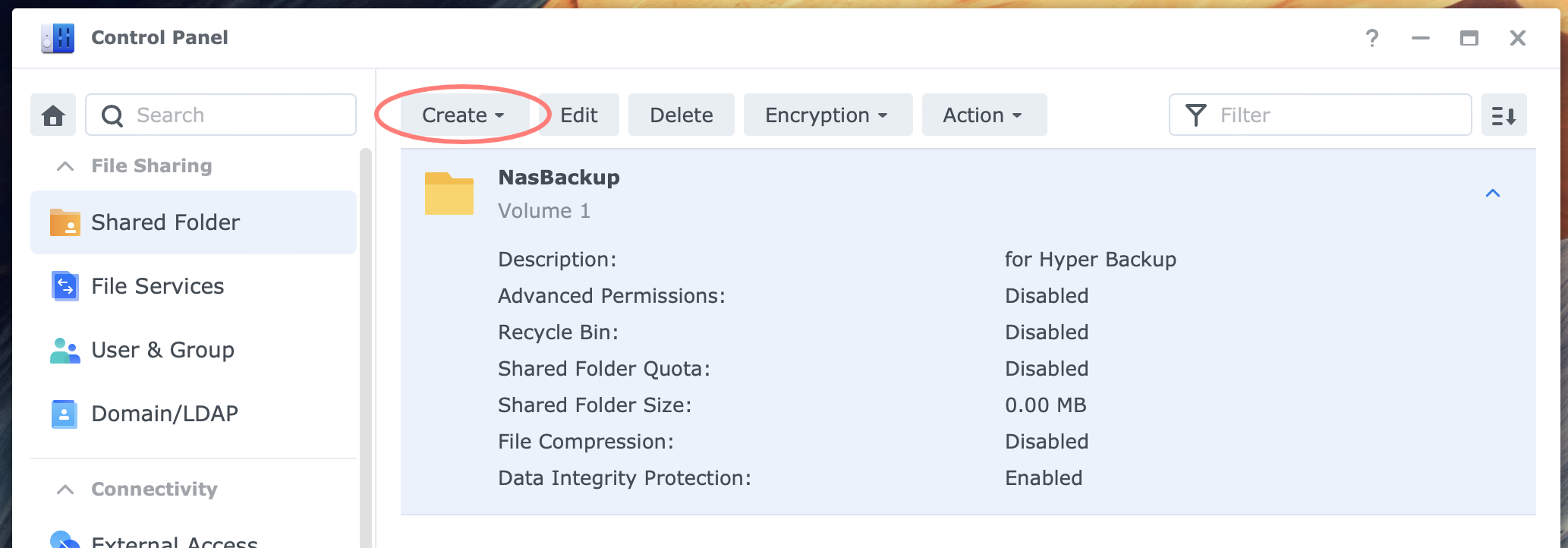
You create a shared folder that users can access via File Station or over the network. (2 minutes)
-
How To Fix A Forgotten Data Checksum
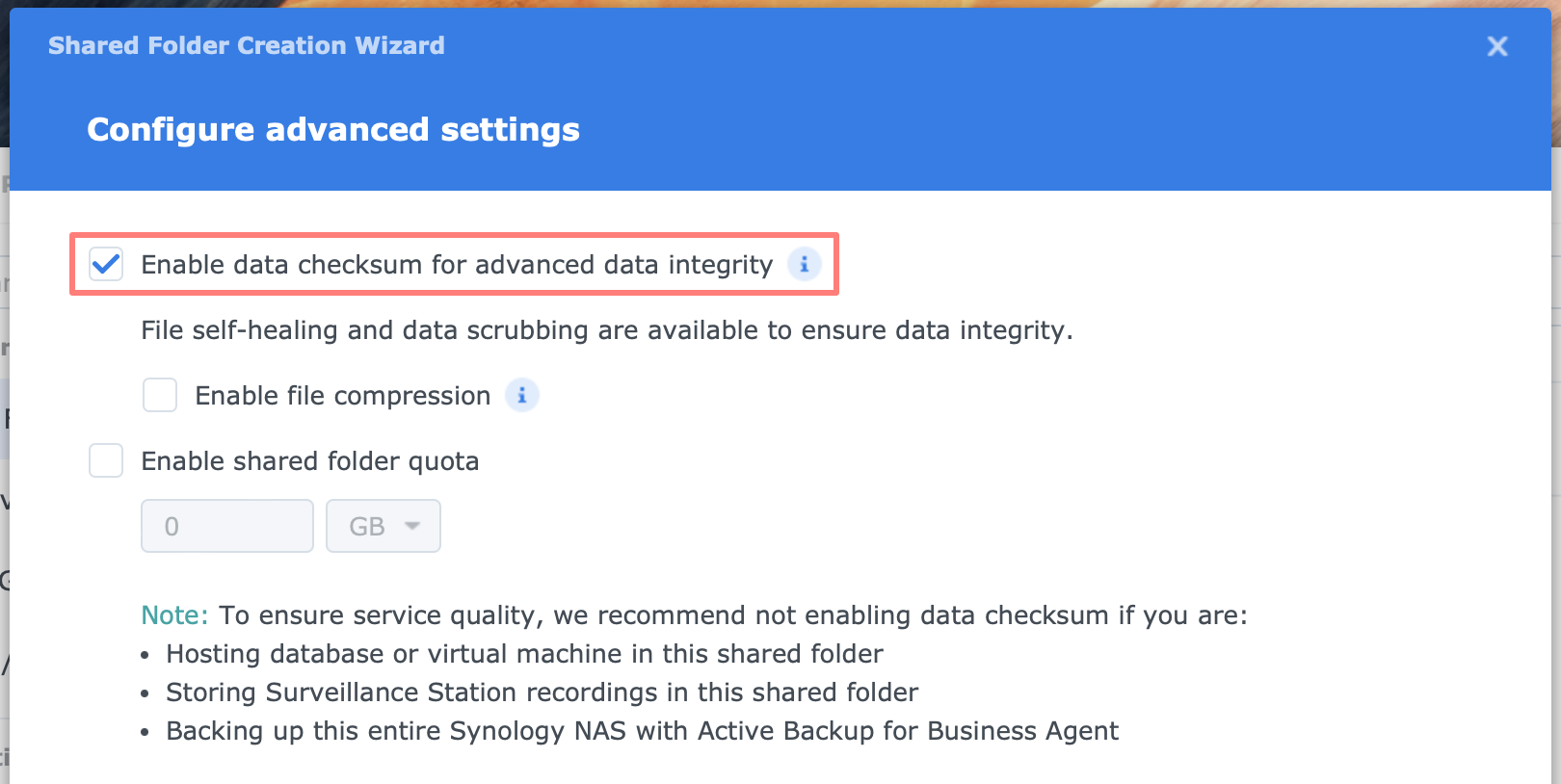
Learn how to quickly fix a forgotten data checksum setting. To improve data integrity, you enable the data checksum setting of a shared folder. (3 minutes)
Tutorial
These are the last two posts in this category.
-
Quickly Copy Files Between Two Synology NASs
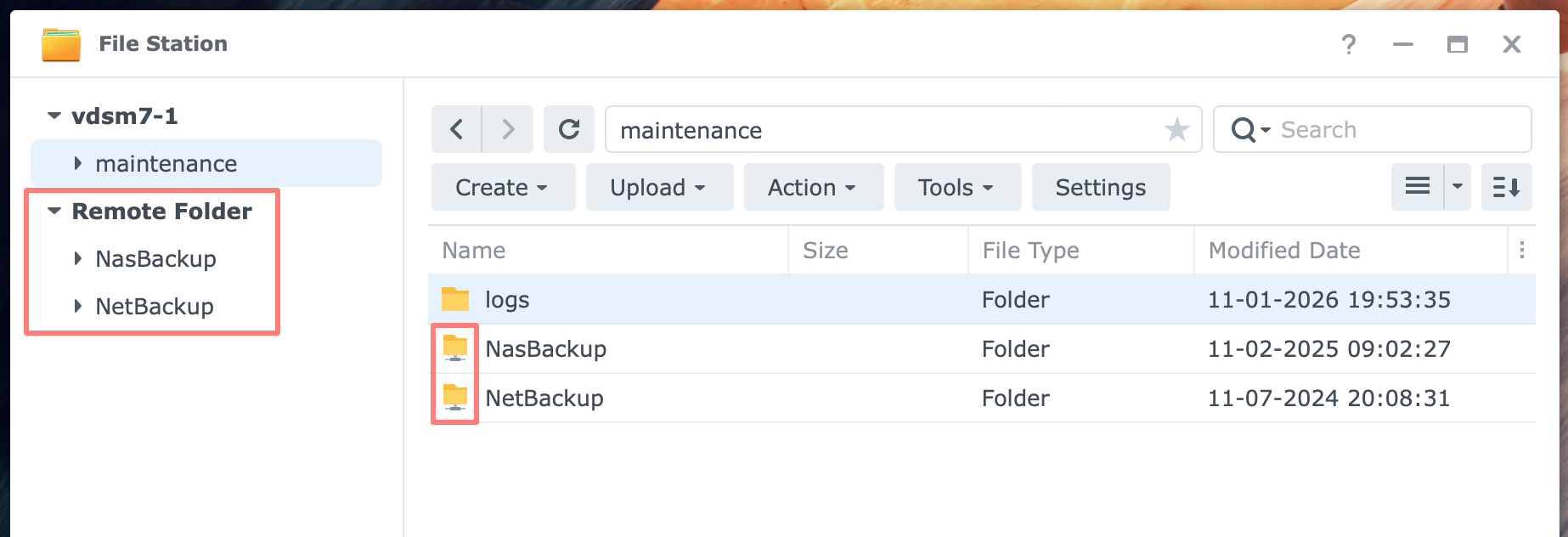
There is a fast and easy way to copy files between two Synology NASs: the Mount Remote Folder tool in File Station. Once you establish the connection between the two NASs, data flows directly between them. (7 minutes)
-
Exploring Synology Recycle Bins
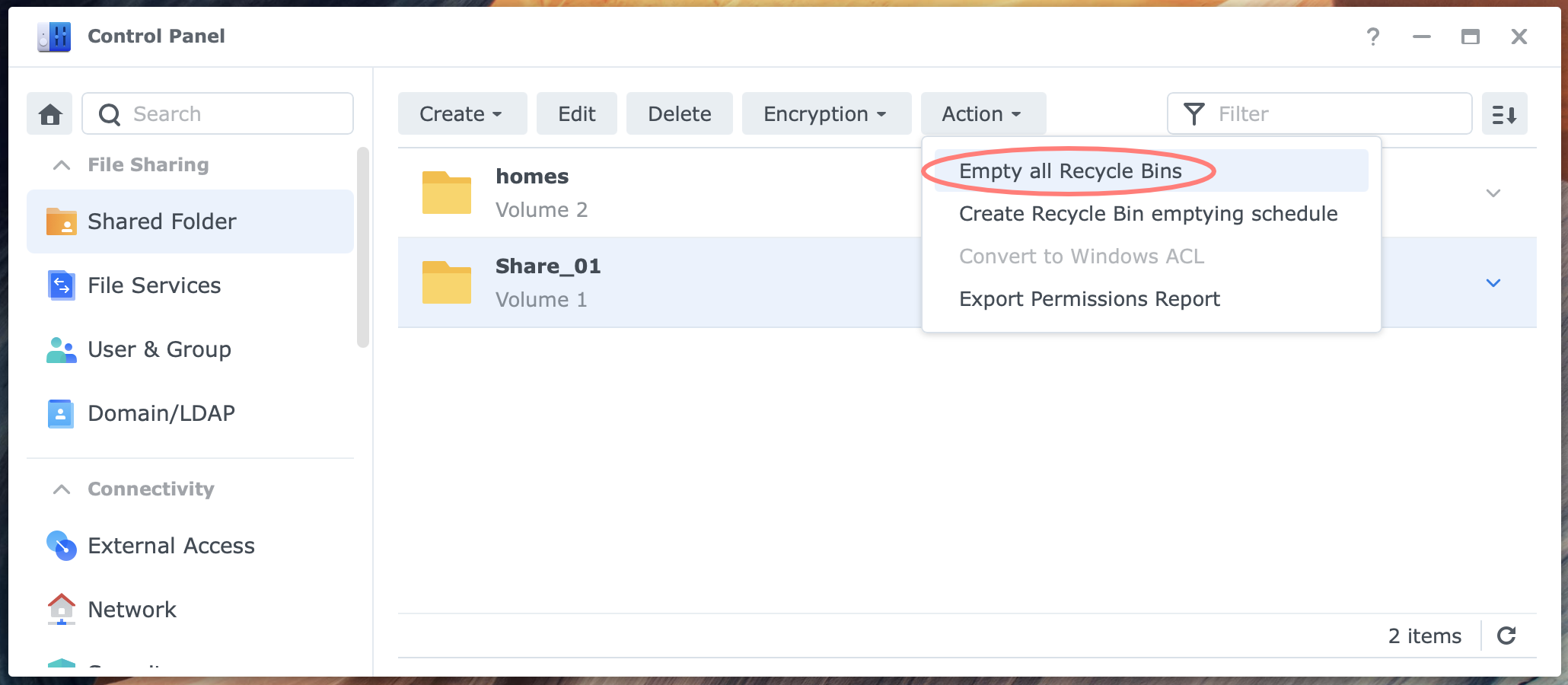
A recycle bin is a common feature that seems easy to use and manage at first glance. However, recycle bins tend to occupy excessive space. And not all shared folders need a recycle bin. Note that Synology Drive has its own recycle bins, separate from the default ones. (8 minutes)
Datasheet
These are the last two posts in this category.
-
Synology Directory Server – datasheet
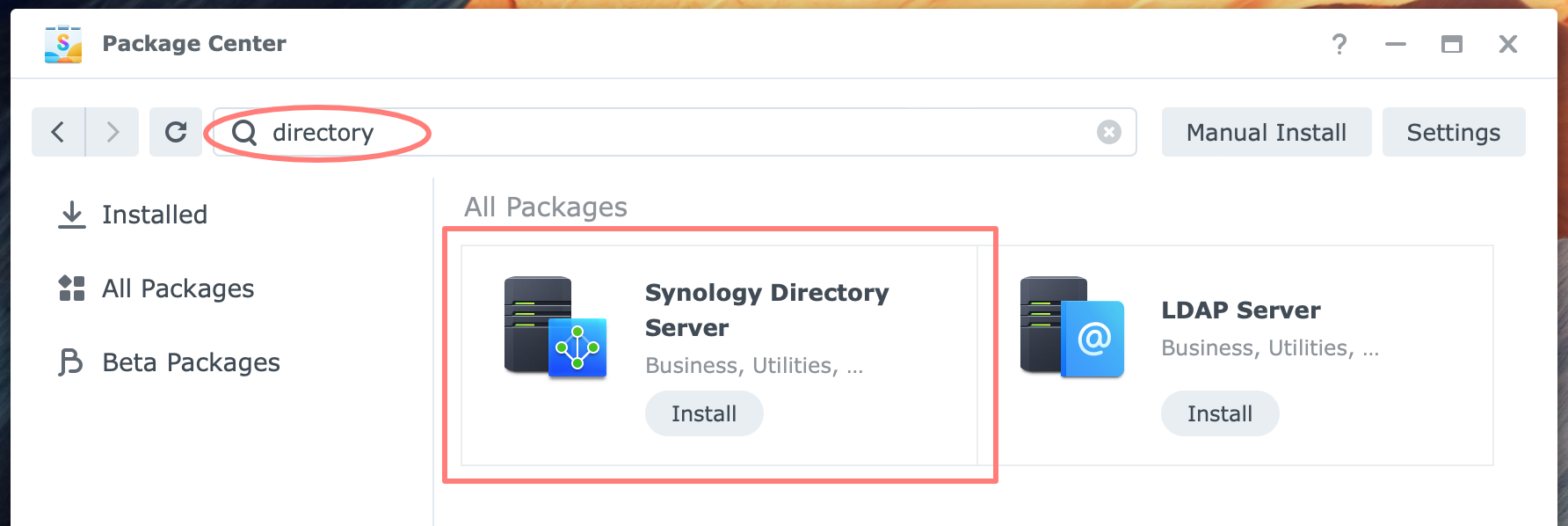
A directory service like Synology Directory Server unites all users, computers, and servers into a single namespace for easy access and maintenance. This is recommended for networks with Windows computers and Synology NASs. (3 minutes)
-
LDAP Server – datasheet
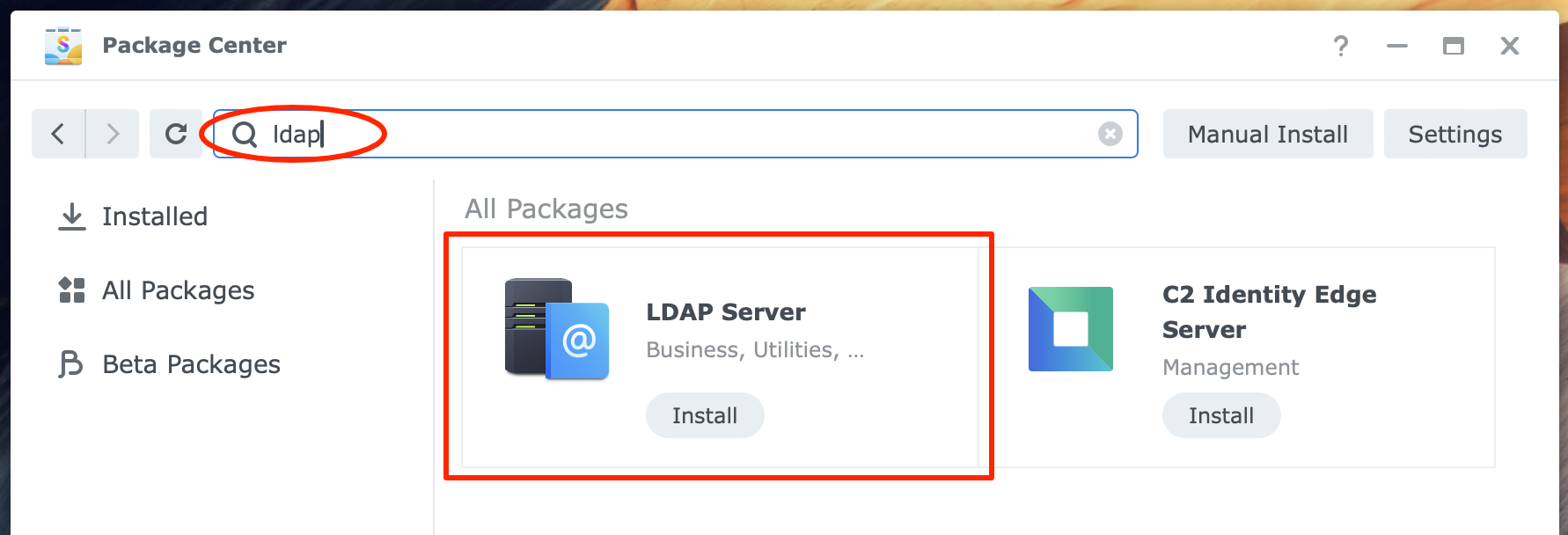
With LDAP, you create a single namespace for all users and computers on your network. Users can access services and resources on the network with a single user account. Likewise, system administrators need a single account to access all servers, making system management more straightforward. (3 minutes)