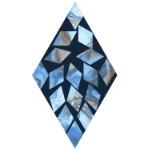Product properties
| Package name | n/a |
| Application name | Package Center |
| Volume selectable | n/a |
| Dependencies | no |
| Service name (SSH) | – |
| Shared Folder | no |
| Home Folder | no |
| Licensing | no |
| Hyper Backup support | no |
| Certificate selection | n/a |
| Privileges | no |
| Application portal | no |
| Firewall port | n/a |
| Date | 10 May 2021 |
| Version | 6.2.4 |
| DSM |
Functionality
With Package Center, you install and update software packages on your NAS. You can view all packages or installed packages. Optionally, you can view beta packages.
You can add another source of packages to the Package Center. The app will display these packages next to packages from Synology.
You can install a package manually that is not displayed in Package Center or is a later version than the one displayed.
Installation
The Package Center app is part of DSM. It is always installed, and you can not uninstall it.

There is no package for it in the Package Center.
Configuration
In the application, there is a Settings button with several tabs.
On the General tab, you can configure notifications and the trust level of package publishers. On the Beta tab, you enable the view for beta packages. The Auto-Update tab lets you configure whether or not packages are updated automatically and which packages.
You can add other sources on the Package Sources tab that offer packages, like from the Synocommunity. The Certificate tab lets you manage certificates for different sources. By default, the Synology certificate is installed.
Logging and notification
In the Settings screen, General tab, you can enable email and desktop notifications when updates are available.
Stop or run
There is no stop or run option for this package.
Uninstall and removal
You can not uninstall Package Center.
Notes
There are currently no notes for this package.