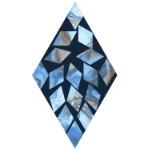Product Properties
| Package name | Hyper Backup |
| Application name | Hyper Backup |
| Volume selectable | yes |
| Dependencies | no |
| Service name (SSH) | pkgctl-HyperBackup |
| Shared Folder | no |
| Home Folder | no |
| Licensing | no |
| Hyper Backup support | yes |
| Certificate selection | no |
| Privileges | no |
| Application portal | no |
| Firewall port | – |
| Date | 10 August 2021 |
| Version | 2.2.8 |
| DSM | 6.2.4 |
Functionality
Hyper Backup is a tool to back up data or LUN on the NAS to different destinations. It retains multiple backup versions and is also used for restoring data or LUN.
Installation
Install the Hyper Backup package from Package Center.

This step adds the Hyper Backup application to the main menu and installs a service.
Configuration
In Hyper Backup, you create one or more backup tasks. There are two types of tasks, the Data backup task and the LUN backup task, and each data backup task has its definition of folders, applications, and schedules.
You can choose from 18 destinations for a data backup task, divided into three groups: Synology, File Server, and Cloud Service.
When you choose another Synology NAS as a destination, install Hyper Backup Vault on the destination NAS.
Logging and notification
Hyper Backup logs events in the application, not in Log Center. For notifications, it uses the DSM configuration that you can set up in Control Panel > Notification. Configure backup-related messages on the Advanced (DSM6) or Rules (DSM7) tab.
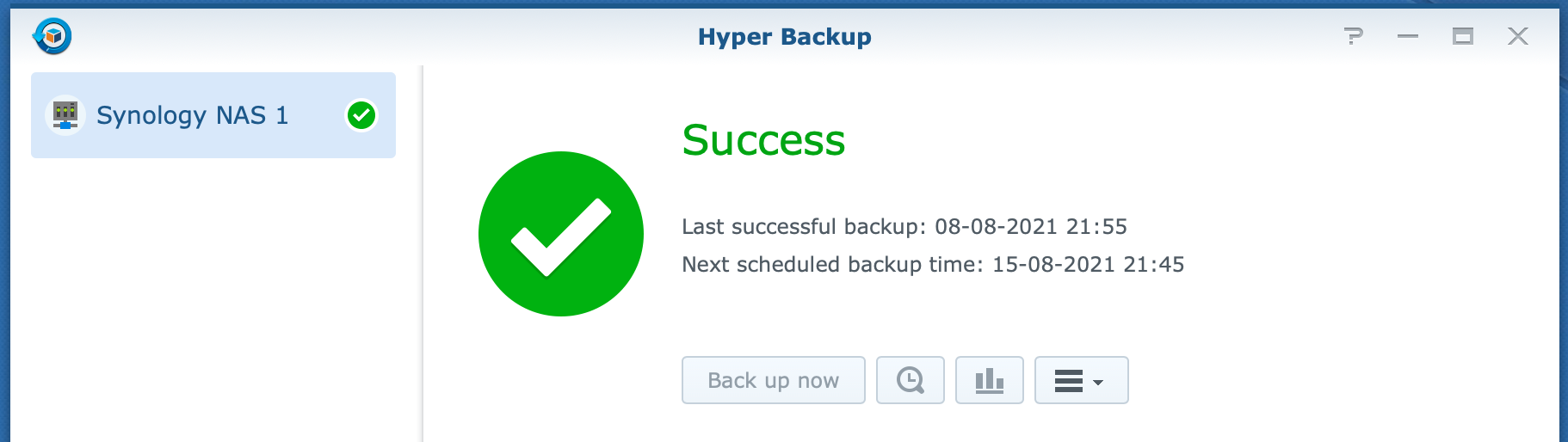
Stop and run
You can stop and start the Hyper Backup service from the Package Center or SSH.
Uninstall and removal
When you uninstall Hyper Backup via Package Center, you are asked to Permanently delete all task configurations in Hyper Backup.
Notes
You can back up a NAS with Hyper Backup to multiple Synology NAS devices with Hyper Backup Vault installed. Make a separate task for each destination NAS.
You can back up different NAS devices with Hyper Backup to a single NAS with Hyper Backup Vault.
Hyper Backup can back up over the internet to another Synology NAS with Hyper Backup Vault but not via QuickConnect.
Thanks for reading
This post is donation-ware, and I made it to help you. Please consider leaving a comment or buying me a coffee if it did. I will be eternally grateful.
Paul Steunebrink / Storage Alchemist