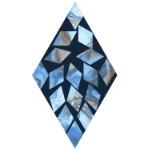Product Properties
| Package name | MariaDB 10 |
| Application name | MariaDB 10 |
| Volume selectable | yes |
| Dependencies | no |
| Service name (SSH) | pkgctl-MariaDB10 |
| Shared Folder | no |
| Home Folder | no |
| Licensing | no |
| Hyper Backup support | yes |
| Certificate selection | no |
| Privileges | no |
| Application portal | no |
| Firewall port | 3307 |
| Date | 27 April 2021 |
| Version | 10.3.24 |
| DSM | 6.2.4 |
Functionality
A fork of MySQL and highly compatible with MySQL, MariaDB is an open-source relational database management system (RDBMS).
Installation
In Package Center, select the MariaDB version you want to install. Click on the Install button, select a Volume if multiple Volumes exist on your NAS.
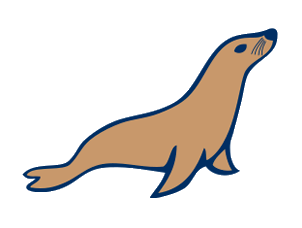
If you use Hyper Backup on your NAS, consider adding the MariaDB application to a backup task.
Configuration
As soon as you attempt to install MariaDB 10, it asks you for a password. This is the password of the root account of the database. You will later use it when you let WordPress create a database and a user for itself.
Create a strong password and store it in a safe location. Next, copy and paste the password into the screen. This avoids typos.
After the installation, you can find the MariaDB application in the main menu. It allows you to reset the root password and the database. Normally, you do not need to use this application.
Logging and notification
There is no logging or notification in MariaDB.
Stop and run
From Package Center, select the MariaDB package. Select Stop from the drop-down list to stop the service or rerun it.
You need to stop depending on services before you can stop this service. A message will inform you about that.
Uninstall and removal
Before you uninstall MariaDB, ensure it is not included in any backup task of Hyper Backup. Remove MariaDB from that task to prevent errors during backup.
From Package Center, select the MariaDB package. Select Uninstall from the drop-down list to uninstall the service. During this process, you get the option to remove the MariaDB database as well or leave it as is.
You need to uninstall depending services before you can uninstall this service. A message will inform you about that.
Notes
There are currently no notes for this package.
Thanks for reading
This post is donation-ware, and I made it to help you. Please consider leaving a comment or buying me a coffee if it did. I will be eternally grateful.
Paul Steunebrink / Storage Alchemist