Product Properties
| Package name | n/a |
| Application name | Resource Monitor |
| Volume selectable | n/a |
| Dependencies | no |
| Service name (SSH) | – |
| Shared Folder | no |
| Home Folder | no |
| Licensing | no |
| Hyper Backup support | no |
| Certificate selection | no |
| Privileges | no |
| Application portal | no |
| Firewall port | n/a |
| Date | 10 May 2021 |
| Version | n/a (part of DSM) |
| DSM | 6.2.4 |
Functionality
The Resource Monitor lets you closely review the performance of CPU, memory, network, disk, volume, and iSCSI. It lists both processes and services and all resources each uses. Resource Monitor displays the connected users’ originating IP address, name, and connection type. When connections are speed-limited, you can review them here as well.
You can enable usage history and performance alarm.
Installation
The Resource Monitor app is part of DSM. It is always installed, and you can not uninstall it.
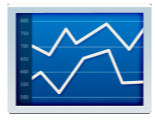
There is no package for it in the Package Center.
Configuration
On the Settings page, you can configure usage history and performance alarm.
When you enable usage history, each monitor (CPU, memory, etc.) gets a Time range drop-down list where you can select a range between Real-Time, 1 Day, 1 Week, 1 Month, 1 Year.
When you enable the performance alarm, you can create rules on the adjacent Performance Alarm Rules tab. With a rule, you define a condition, including a threshold. If that condition occurs, an event is logged, and the administrator is notified.
Logging and notification
A performance alarm is logged in Resource Monitor, and a notification is sent.
Stop and run
–
Uninstall and removal
You can not uninstall Resource Monitor via Package Center.
Notes
In DSM7, the Performance Alarm feature is available depending on the model.
Thanks for reading
This post is donation-ware, and I made it to help you. Please consider leaving a comment or buying me a coffee if it did. I will be eternally grateful.
Paul Steunebrink / Storage Alchemist
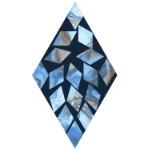
Do you know what privilege a user needs to kill connections in the resource monitor?
Administrator privileges.